How to Find Remote Jobs on Hacker News
I recently started a new job at a startup. It’s a remote job at a company I had never previously heard of, and I found the job listing through Hacker News.
If you already read Hacker News, you already know that it’s a great resource for startups, nerds, nerds at startups, and more. There’s a monthly jobs thread where tons of startups will post jobs, usually seeking software engineers, big data experts, and DevOps cloud nerds like myself. Some of the jobs have a requirement of physically coming to an office, but many of the jobs are remote. Here is a link to this month’s jobs thread (June 2018).
Obviously you can just browse the site and look for jobs, but it would be cooler to let a computer do this work for you. Here’s how I did it, and the job I ended up getting just appeared in my inbox.
Use IFTTT and RSS Feeds
Get an account at ifttt.com, and create a new applet on their
site. The if this part of the applet should be RSS Feed, or RSS Feed Matches (
if you only want posts which match a given keyword, such as “REMOTE”). Hacker
News apparently doesn’t publish an RSS feed of their own, which is slightly weird,
but I found some third party website that does. So for the
June jobs thread, I would set the RSS URL to be https://hnrss.org/item?id=17205865
(notice how the id in this URL is the same as the id as the link I posted to
the June thread above).
The then that part of the applet would be Email or Email Digest, depending
on if you want a separate email with every post, or you just want a daily email
with all the posts. I use Email Digest.
But this only works for one monthly post
Since Hacker News has a separate thread for each monthly post, which means a separate RSS feed for each monthly post, your IFTTT applet will work great for one month and then become stale when next month rolls around.
So I created another IFTTT applet which semi-automates the process of updating the applet that I described above.
This also uses RSS Feed for the if this part of the applet, and it
uses an RSS URL which contains all the posts for the account that posts the new
threads each month, https://hnrss.org/submitted?id=whoishiring.
For the then that part of the applet, I set the body of the email to be:
Update your IFTTT recipe to use this month's item id<br>
<br>
<br>
<br>
Edit the recipe at https://ifttt.com/applets/SOME_ID_HERE/edit
Replace the SOME_ID_HERE part of that so it matches the URL of the first applet
that you created above.
Then each month I get an email reminding me that I need to update the first applet, and the email contains a handy link to the new ID for the new monthly thread, and another handy link where I can quickly update the applet.
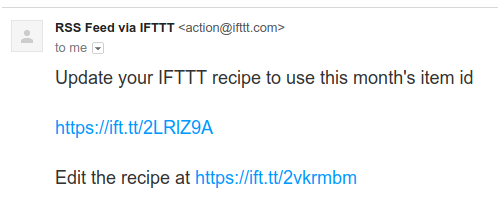
It would be nicer if this was fully automated, but two clicks per month isn’t bad for the value of having cool remote startup jobs flow into my email every month.